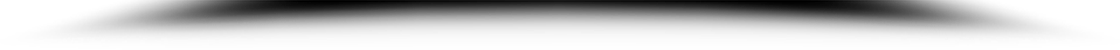To run delivered Python scripts you need to install
1. Python 2 or 3 distribution or Anaconda 2 or 3, whatever you like
- Download and install from: www.anaconda.org or www.python.org
- Note that Python 2 is not supported since January 2020 so if you start with it start with Python 3 from the very beginning
- Our scripts are Python 2/3 compatible
2. Extra packages to be installed
- matplotlib
- xlrd
- xlwt
- numpy
- scipy
- python-docx
- these packages are usually not installed by default
Hand installation
To install them go to the windows command window and type : cmdyou will see a black window
Go to the installation Python or Anaconda directory (2 or 3)
c:\python311\scripts or other directory
When you are already there just type the command:
pip install matplotlib
other packages install in the same way
In order to be sure that all needed packages are installed try to run tutorials and see if they work. If you get a message that some is missing because of dependencies you will need to install it via pip